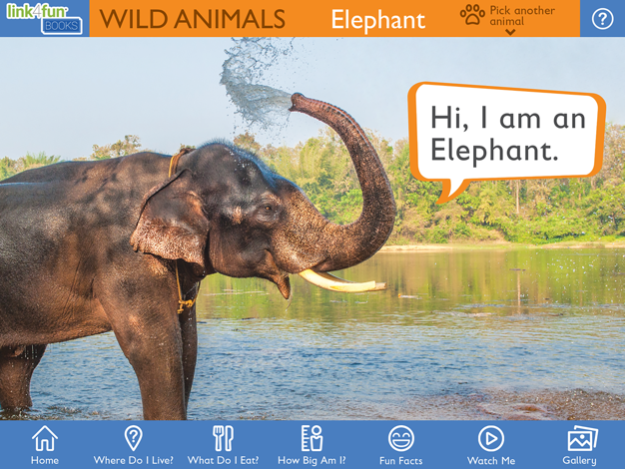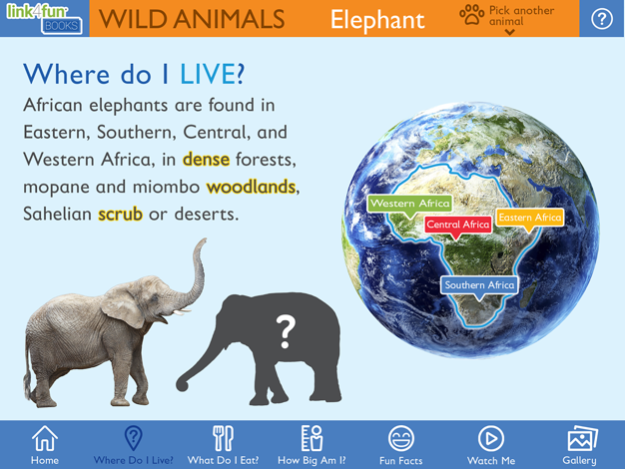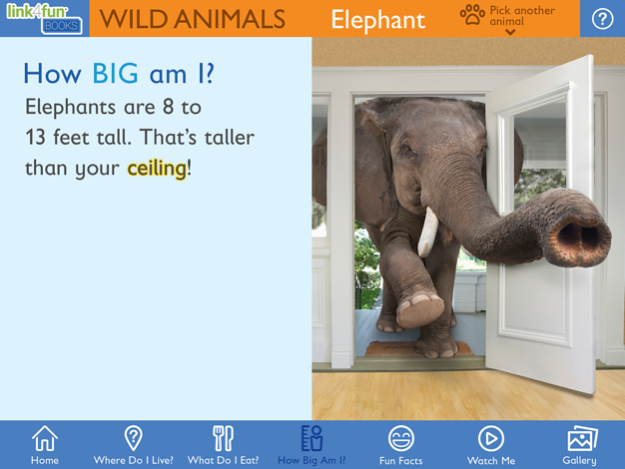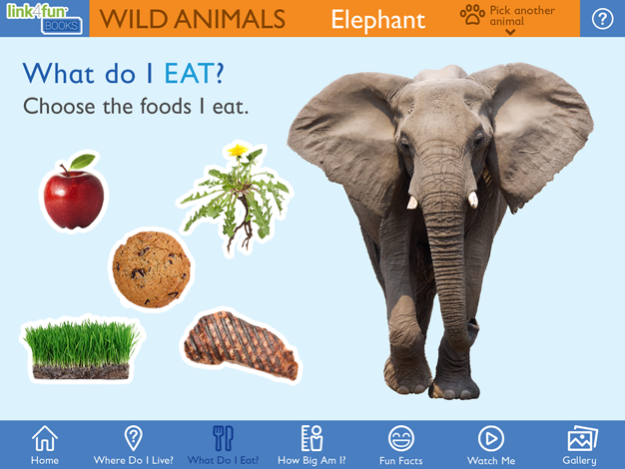Link4Fun Animal Books 1.2
Continue to app
Free Version
Publisher Description
See, Touch, Listen & Learn all about animal habitats, lifestyles & fun facts. Learning is enhanced when multiple senses are engaged! Link4fun® creates an educational experience nothing short of magical as kids turn book pages & the iPad comes to life. Research shows that when more sensory activities are involved, lessons are better absorbed and more neural pathways are formed. With the Link4fun Food Books, kids are:
+++ Turning the book pages for larger motor movement
+++ selecting among icons to choose the path of their learning experience
+++ listening to the narrative from the iPad
+++ looking at the colorful pictures
+++ reading along with the iPad narration.
+++ learning new vocabulary words, highlighted and defined within the app
+++ discovering new information about familiar animals
+++ practicing fine motor skills as they drag, drop and click in the various activities
The Link4fun® Food Books App is designed to be the companion app to the Link4fun® Food Books which are available at www.link4fun.com. The full Link4fun® Animal Books Master Pack includes 3 Books … Wild Animals, Farm Animals, and Pets with 6 animals in each book. There are hidden magnets embedded in the pages of the books which allows the compass in the iPad to read which page you are on. So, when you turn the book page to the Elephant, the app recognizes this and brings up the elephant learning activities. Kids can tap different icons to learn where elephants live, what they eat, how big they are, and more. They can even watch a video of elephants in action, and upload their own elephant pictures to personalize the learning experience. This is a revolutionary interactive technology that is not being used ANYWERE else in education.
This companion book app links seamlessly with the iPad... no wires, bluetooth, wifi, or any other physical or technical connection is required. Simply turn the book pages and the app comes to life!
Stages Learning Materials has been creating quality teaching tools since 1996. We all know that learning happens in stages. Learn to crawl before you walk, learn to walk before you run.
Language development also happens in stages. Children learn to match objects first ("put apple with apple"), then to identify objects receptively ("give me the apple"), and finally to identify objects expressively ("what is it?" "it is an apple"). Our products are created to stimulate learning at each stage of language development.
The stages of your child's development are precious and wonderful. Stages Learning Materials will partner with you to make the most of every stage.
Jan 23, 2018
Version 1.2
This app has been updated by Apple to display the Apple Watch app icon.
Bug fixes
About Link4Fun Animal Books
Link4Fun Animal Books is a free app for iOS published in the Kids list of apps, part of Education.
The company that develops Link4Fun Animal Books is Stages Publishing. The latest version released by its developer is 1.2.
To install Link4Fun Animal Books on your iOS device, just click the green Continue To App button above to start the installation process. The app is listed on our website since 2018-01-23 and was downloaded 7 times. We have already checked if the download link is safe, however for your own protection we recommend that you scan the downloaded app with your antivirus. Your antivirus may detect the Link4Fun Animal Books as malware if the download link is broken.
How to install Link4Fun Animal Books on your iOS device:
- Click on the Continue To App button on our website. This will redirect you to the App Store.
- Once the Link4Fun Animal Books is shown in the iTunes listing of your iOS device, you can start its download and installation. Tap on the GET button to the right of the app to start downloading it.
- If you are not logged-in the iOS appstore app, you'll be prompted for your your Apple ID and/or password.
- After Link4Fun Animal Books is downloaded, you'll see an INSTALL button to the right. Tap on it to start the actual installation of the iOS app.
- Once installation is finished you can tap on the OPEN button to start it. Its icon will also be added to your device home screen.